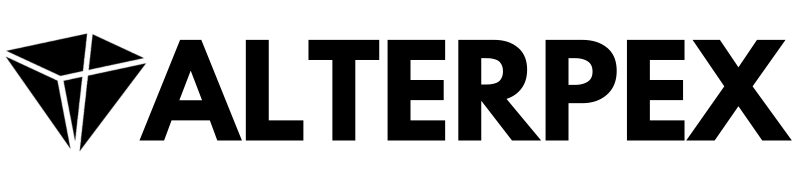Difference Between Design Drawings and As-Built Drawings
Have you ever wondered about the crucial disparity between design and as-built drawings in construction? These documents play pivotal roles throughout a project's lifecycle. Design drawings, also known as construction documentation or blueprints, lay the groundwork for architecture and construction projects. These documents capture the initial vision of architects and engineers. On the other hand, as-built drawings provide an accurate reflection of what was constructed, ensuring alignment with the original plans. Both types are indispensable for understanding a project's evolution from conception to completion. Let's delve into the nuances of these essential architectural and technical blueprints that drive every construction project.
Defining Design Drawings
Design drawings are essential documents in the construction process, created during the planning and design phases. These drawings encompass various aspects of the project, such as architectural, structural, electrical, and mechanical plans. Construction drawings, also known as technical drawings or working drawings, serve as a visual representation of the intended structure or building in construction documents.
These design drawings play a major role in guiding the construction process by providing a clear blueprint for builders to follow. For instance, they outline where walls will be placed, how electrical systems will be installed, and what materials will be used to submit them for permitting and obtain a green light to proceed with the plans, or redlines with proposed changes. Many cities or counties have specific design requirements that have to be followed. In this case, design plans will be used not only to prove that plans match all the criteria, but also to get estimates from different trades for roof installation, HVAC systems, you name it.
One key aspect is that design drawings help architects and engineers communicate their vision to contractors effectively. Having proper design plans ensures that the collaboration on the project will be smooth and efficient.
To summarize - the design drawings act as a roadmap for turning an idea into a physical reality.
Key features include:
Architectural Floor Plans. These illustrate the layout of each floor, showing the arrangement of rooms, walls, doors, and windows.
Site Plans. Depict the project within its context, including the location of the building on the site, landscaping elements, and access points.
Elevations. Provide a view of the building from different sides, showing the exterior facades and detailing the height, materials, and architectural features.
Sections. Cross-sectional views through the building, reveal internal details such as structural elements, building systems, and spatial relationships.
Details. Close-up drawings that provide specific information about construction details, such as foundation, connections, and material specifications.
Schedules. Include lists or tables detailing various components, materials, and specifications, such as door schedules, window schedules, and finish schedules.
Mechanical, Electrical, and Plumbing (MEP) Drawings. Show the layout and specifications for mechanical systems (heating, ventilation, air conditioning), electrical systems, and plumbing systems within the building.
Landscaping Plans. Illustrate the design and layout of outdoor spaces, including plantings, hardscapes, and other landscape features.
Renderings. Visual representations or artist's impressions of the proposed design, provide a realistic view of how the finished project will look.
Specifications. Written documents accompanying the drawings, detailing the materials, finishes, and construction methods. They complement the visual information in the drawings.
Structural Drawings. Show the structural components of the building, including foundations, beams, columns, and load-bearing walls.
Accessibility and Code Compliance. Include information to ensure compliance with building codes and accessibility standards, ensuring that the design meets regulatory requirements.
Notations and Dimensions. Include labels, symbols, and dimensions to convey important information about the size, scale, and details of the design.
Title 24. Energy calculations are done for each building separately, based on the design or as-built plans to ensure the building's energy efficiency falls within regulations.
This is the list of the commonly used plans, however, their list and order will vary depending on local codes and standards. The general advice is to have all the required plans with a little more detail because the Building Department list is changing regularly and having extra information helps decrease the number of correction resubmissions and, therefore, win time for the actual construction.
Defining As-Built Drawings
As-built drawings are created to document the actual state of the project. That may be done after construction completion or before renovation. For example, if during construction it is discovered that a wall needs to be moved slightly to accommodate plumbing, this change would be recorded in the as-built drawings. And often, the paper plans are lost, and there is no record of plans on hand, the as-builts are prepared before remodeling planning, to ensure that all the proposed changes are safe to do.
These deviations between the design and reality are crucial to capture because they represent how the building actually turned out versus how it was initially planned.
The significance of as-built drawings lies in their utility for future reference, renovations, or maintenance purposes.
Key features for As-builts will be very similar to the design drawings or shop drawings but they represent the actual conditions and measurements. The level of detailing can be very waste: from very simple floor plans, to detailed schedules, or even HVAC and electrical plans with piping and conduits paths.
Key Differences Between Shop and As-Built Drawings
| Design Drawings | As-Built Drawings | |
|---|---|---|
| Purpose & Timing | These drawings are created during the initial phase of a construction project. They represent the architect's or engineer's vision of how the project should be constructed. Design drawings are used for obtaining approvals, permits, and communicating the overall design intent to the various stakeholders. | As-built drawings are created after the construction is complete, or before the remodeling phase. They represent the actual conditions and dimensions of the constructed elements. As-built drawings are a record of what was actually built. |
| Content | Design drawings include the architect's or engineer's plans, elevations, sections, and other details that illustrate the intended design. They provide a conceptual representation of the project. | As-built drawings include revisions made during construction, incorporating changes, modifications, or adjustments made to the original design. They reflect the actual dimensions, materials used, and any deviations from the initial design. |
| Level of Detail | Design drawings may not capture every detail or variation that occurs during construction. They provide a conceptual framework and guide for the construction process. | As-built drawings are the final construction documents that are highly detailed and accurate, reflecting the precise conditions and measurements of the completed project. |
| Use in Maintenance & Operations | Design drawings are primarily used during the construction phase, planning, and for obtaining necessary approvals. They may not be suitable for maintenance or operational purposes. | As-built drawings are valuable for maintenance and facility management. They provide an accurate reference for ongoing maintenance, repairs, renovations, or future expansions. |
Understanding the disparities between design drawings and as-built drawings is crucial for ensuring the seamless execution of construction projects. By grasping the distinct purposes, timelines, and applications of these drawings, you can enhance project efficiency and accuracy.